How to Read your myKnight Degree Audit
First, you must declare your three minors through myUCF. To do this, log onto myUCF>Student Self Service>Academics>other academic>Change Major:Request.
After your minors have been approved, and successfully added to your program, you can pull your myKnight degree audit.
Running a degree audit is done through myUCF. Click here for full instructions on using your degree audit. Or, you can refer to the images below for step-by-step instructions.
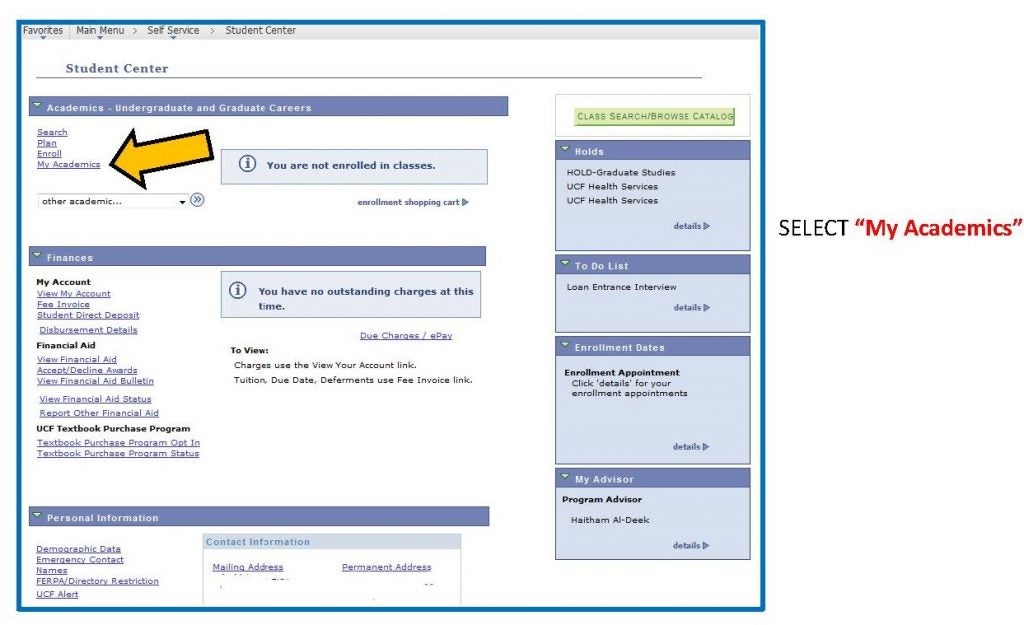
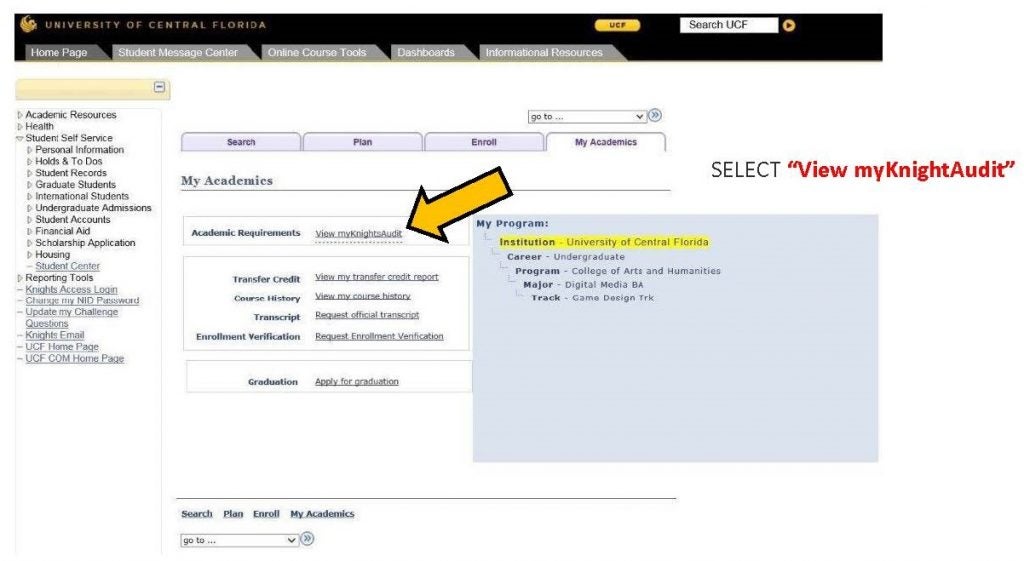
Make sure to review your degree audit every semester. You will need to review not only the Social Sciences audit, but also each of your selected minors.
If you ever find a discrepancy in your audit where you believe you have a met a requirement not showing, contact the appropriate advisor for the program or minor.
